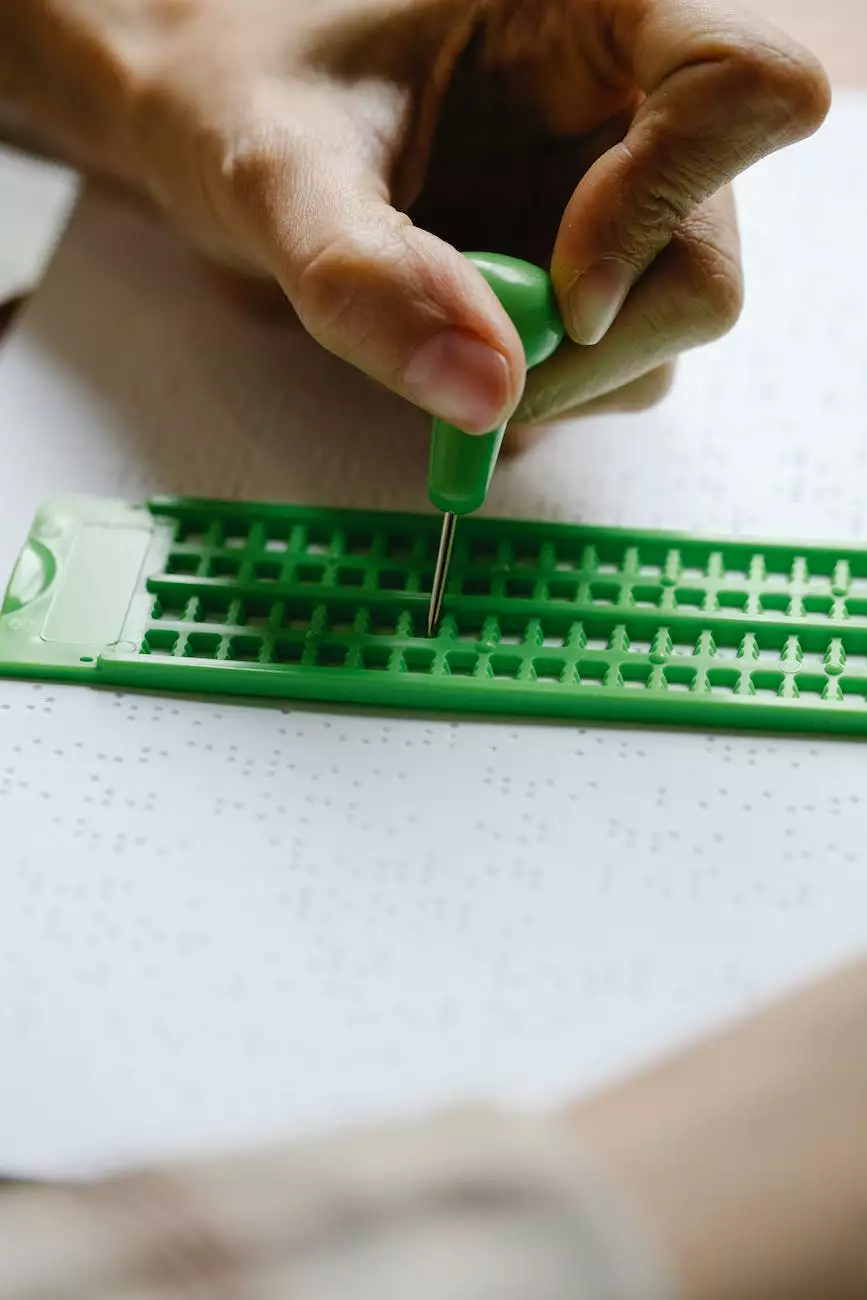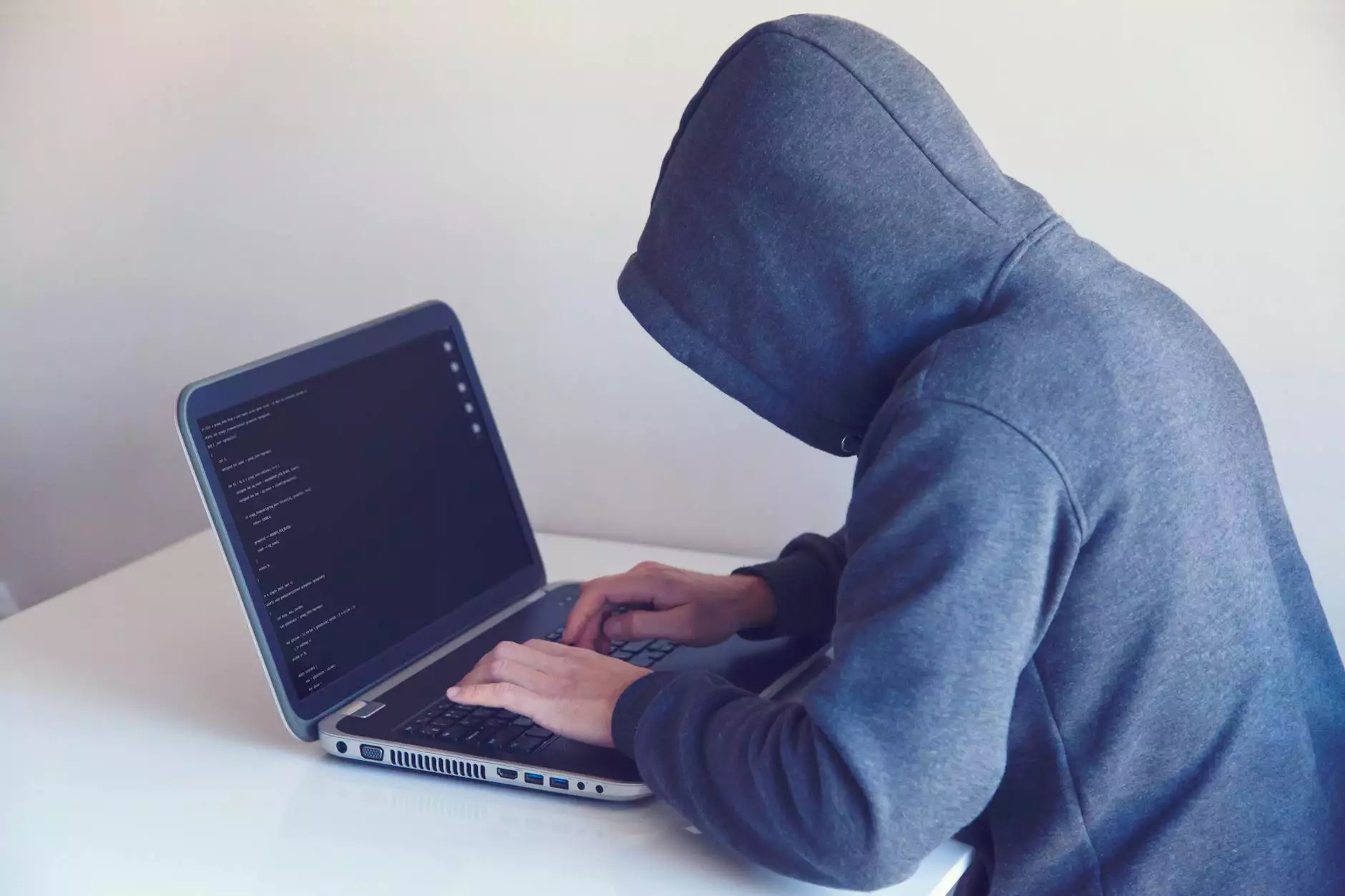How to Renew an SSL Certificate - The Ultimate Guide
Internet Security
Introduction
As the online world continues to evolve, security remains a top priority for website owners. One of the key components of securing a website is an SSL certificate. In this comprehensive guide, Darrigan Designs will walk you through the process of renewing an SSL certificate, ensuring the safety and integrity of your website.
Why Renewing an SSL Certificate is Important
Before diving into the renewal process, let's first understand why it's crucial to renew your SSL certificate regularly. An SSL certificate encrypts the data transmitted between a website and its visitors, protecting sensitive information such as login credentials and credit card details. Renewing the certificate ensures that the encryption remains up-to-date and strengthens your website's security against potential cyber threats.
Step-by-Step Guide to Renewing an SSL Certificate
Renewing an SSL certificate may seem like a complex task, but with the right guidance, it can be a straightforward process. Follow the steps below to renew your SSL certificate with ease:
Step 1: Evaluate Your Current SSL Certificate
Start by reviewing your current SSL certificate details. Check the expiration date to ensure you have sufficient time for the renewal process. Evaluate the type of certificate you currently have and make note of any specific requirements associated with its renewal.
Step 2: Contact Your SSL Certificate Provider
Reach out to your SSL certificate provider or the company through which you initially obtained the certificate. They will guide you through the renewal process and provide any necessary instructions or documentation. It's essential to contact them well in advance to avoid any potential disruptions in your website's security.
Step 3: Gather Required Information
Before proceeding with the renewal, gather all the necessary information. This typically includes your domain name, certificate type, contact details, and payment information. Being prepared will streamline the process and ensure a seamless renewal experience.
Step 4: Renewal Documentation and Verification
Follow the instructions provided by your SSL certificate provider to complete the necessary documentation and verification procedures. This may involve submitting updated contact information, confirming ownership of the domain, or validating your organization's details. Pay close attention to accuracy to avoid any delays or complications.
Step 5: Install the New SSL Certificate
Once your renewal request is processed and approved, your SSL certificate provider will issue a new certificate. Follow the installation instructions based on your website's server or hosting platform. Test the installation to ensure that the new certificate is functioning correctly and that your website displays the trusted padlock symbol.
Tips for a Successful SSL Certificate Renewal
To make the SSL certificate renewal process even smoother, consider the following expert tips:
1. Plan Ahead
Start the renewal process well in advance of the expiration date. This allows ample time for any required updates, verifications, or troubleshooting, ensuring uninterrupted security for your website.
2. Stay Informed
Keep yourself updated on the latest SSL certificate industry trends, practices, and regulations. Being aware of changes will help you make informed decisions and choose the most suitable certificate for your website's security needs.
3. Regularly Monitor Certificate Expiry Dates
Develop a system to monitor the expiration dates of your SSL certificates. Set reminders or utilize automated tools to send notifications when it's time to renew or replace a certificate. This proactive approach will prevent any lapses in security.
4. Consider Certificates with Extended Validity
When selecting an SSL certificate, consider those with extended validity periods. Opting for longer validity reduces the frequency of renewal, minimizing potential disruptions and administrative tasks.
Conclusion
Renewing an SSL certificate is a vital step in maintaining optimum security for your website. By following this ultimate guide, provided by Darrigan Designs, you now have the knowledge and tools to confidently navigate the renewal process. Remember to stay proactive, informed, and consider the valuable tips we've shared. Protect your website and visitors by renewing your SSL certificate regularly.