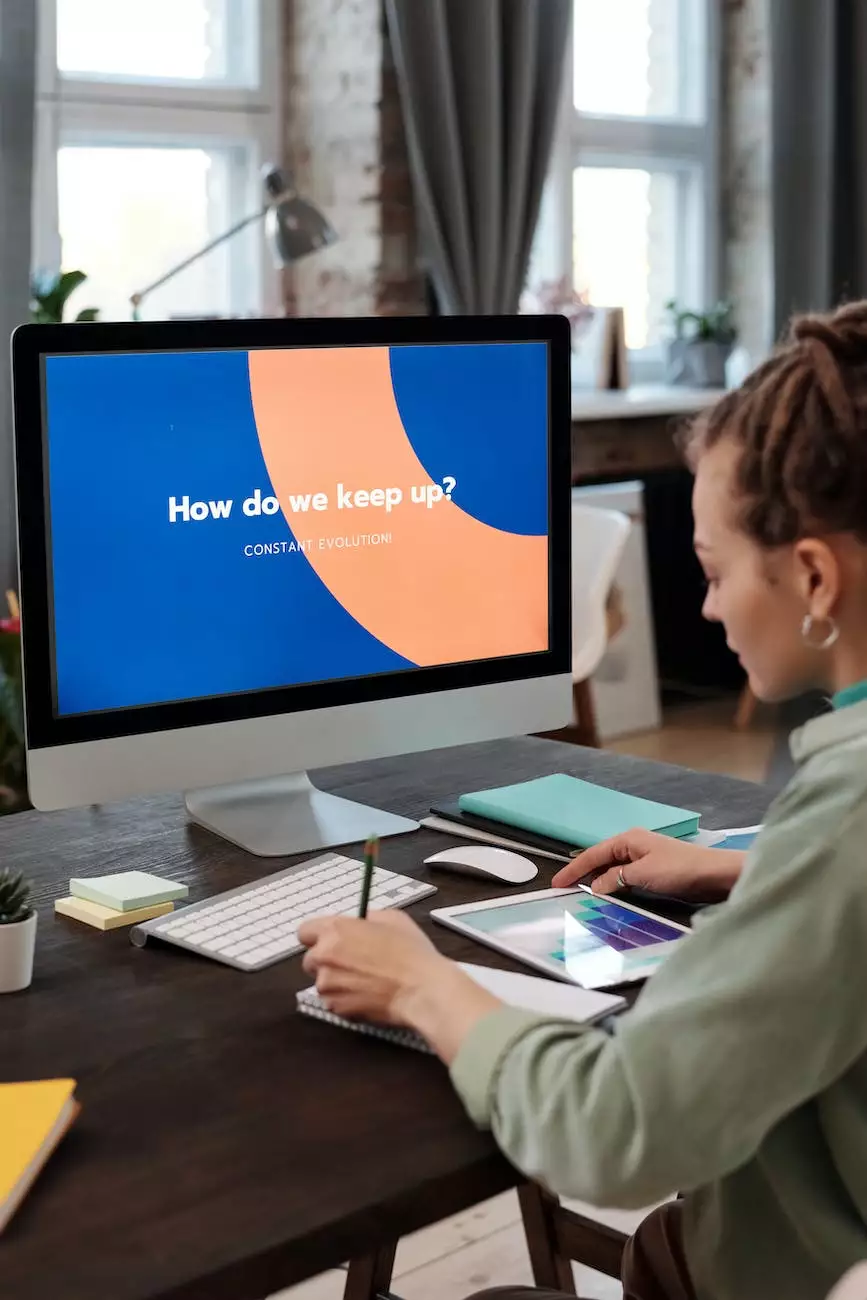Email Signatures: What NOT To Do
Blog
Introduction
Welcome to Darrigan Designs' comprehensive guide on email signatures and the common mistakes to avoid. In this article, we will provide you with valuable insights to improve your email signature strategy, enhance your brand image, and avoid some of the most detrimental practices that can hinder your email communication. Let's dive right in!
Why Email Signatures Matter
Email signatures are often an underestimated aspect of professional communication. They are not just a closing phrase or contact information attached to your emails; they serve as an extension of your brand identity. By neglecting your email signature, you miss out on a valuable opportunity to strengthen your brand image, leave a lasting impression, and even drive traffic to your website. A well-crafted email signature can significantly impact your professionalism and credibility.
Common Mistakes to Avoid
1. Including Too Much Information
One of the most common mistakes in email signature design is cluttering them with excessive information. While it's important to provide essential details, such as your name, title, and contact information, going overboard can overwhelm recipients. Keep it concise and only include the necessary information that offers value to your recipients.
2. Using Irrelevant or Outdated Links
Hyperlinks within your email signature can be a great way to drive traffic to your website or other relevant online platforms. However, using outdated or irrelevant links can be counterproductive and harm your brand image. Ensure all the links in your email signature are up-to-date, directing recipients to the information or resources you want them to find.
3. Neglecting Mobile Responsiveness
In today's mobile-driven world, neglecting the mobile responsiveness of your email signature is a significant mistake. A large percentage of people access their emails on mobile devices, so make sure your signature displays correctly on various screen sizes. Test your email signature across different devices and email clients to ensure it maintains its visual appeal and functionality.
4. Overusing Images and Graphics
While visuals can enhance your email signature, excessive use of images or graphics can lead to slow loading times and potential compatibility issues. Additionally, some email clients may block images by default, leading to an incomplete signature appearance. Use images sparingly and ensure they are optimized for web and mobile usage.
5. Poor Design and Inconsistent Branding
A poorly designed email signature with inconsistent branding fails to make a positive impression. Ensure your signature aligns with your overall brand identity, utilizing consistent colors, fonts, and layout. A visually cohesive email signature reinforces your brand and fosters recognition and trust among recipients.
6. Neglecting Legal Compliance
Depending on your industry and location, there may be legal requirements for including certain information in your email signature. Failing to comply with these regulations can lead to legal consequences. Be aware of the legal obligations related to email signatures and include any necessary disclaimers or disclosures to remain compliant.
Best Practices for Effective Email Signatures
1. Simplicity is Key
Keep your email signature design simple and uncluttered. Choose a clean layout, utilizing appropriate font sizes and spacing to ensure easy readability. Remember, simplicity can often make a strong impact.
2. Include Relevant Contact Information
Include your name, job title, and a contact number in your email signature. Providing relevant contact information helps recipients easily reach out to you, increasing the chances of effective communication.
3. Utilize Social Media Icons
As social media platforms continue to play a crucial role in business communication, consider including icons or links to your professional social media profiles. This enables recipients to explore your online presence and connect with you on various platforms.
4. Implement a Call-to-Action
Add a captivating call-to-action (CTA) in your email signature to encourage recipients to take the desired action. Your CTA could be anything from scheduling a meeting to visiting your website or downloading a resource. Be clear, concise, and persuasive.
5. Update Regularly
Periodically review and update your email signature to reflect any changes in your contact information or branding. This ensures accuracy and maintains a professional image over time.
6. Seek Feedback
Don't be afraid to ask for feedback on your email signature from colleagues or friends. Fresh eyes can often notice details or improvements you may have missed. Constructive feedback can help you fine-tune your signature to perfection.
Conclusion
Email signatures are much more than just a formality; they serve as powerful branding tools and can significantly impact how others perceive you and your business. By avoiding the common mistakes outlined in this guide and implementing best practices, you can create a compelling email signature that boosts your professional image, enhances brand recognition, and leaves a lasting impression on recipients. Create an email signature that stands out and reflects the excellence of your business, and watch as your communication becomes more effective than ever before.