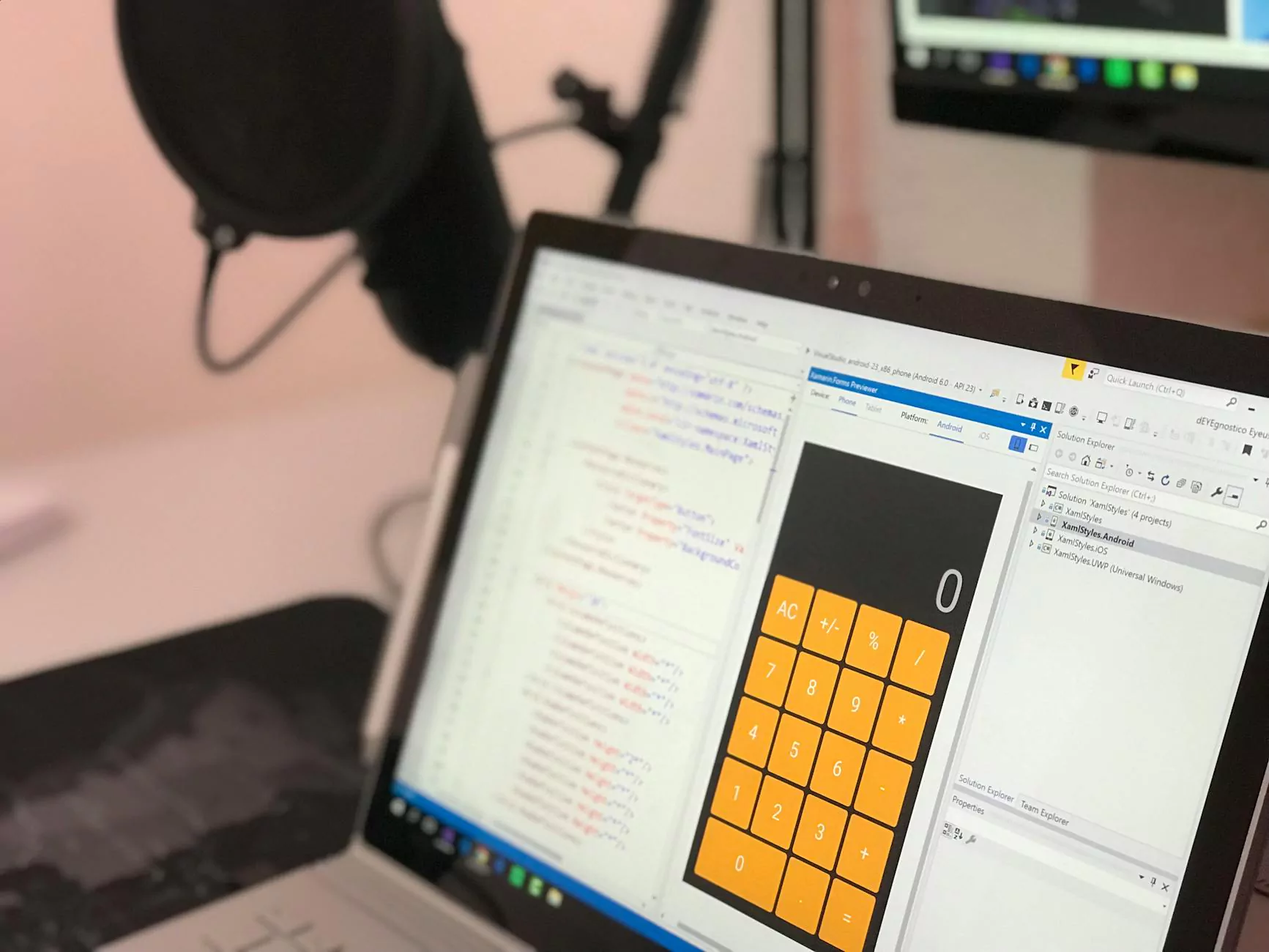Cautious Carl's Guide to Staying Safe on the Internet
Blog
Introduction
Welcome to Cautious Carl's Guide to Staying Safe on the Internet, brought to you by Darrigan Designs. In this comprehensive guide, we will provide you with valuable tips and insights on how to protect yourself online.
Understanding Online Threats
The internet is an amazing tool that offers a wealth of information and opportunities. However, it also comes with its fair share of risks. Cybercriminals are constantly evolving their tactics to exploit unsuspecting individuals. By understanding the common online threats, you can better protect yourself:
1. Phishing Attacks
Phishing attacks aim to deceive users into revealing sensitive information such as login credentials, credit card details, or personal identifying information. These attacks often occur through email, social media, or fake websites resembling legitimate ones.
2. Malware Infections
Malware refers to any malicious software designed to infect and damage computers or networks. It can include viruses, worms, Trojan horses, ransomware, and spyware. Users may unknowingly download malware through infected websites, email attachments, or file sharing.
3. Identity Theft
Identity theft occurs when someone steals your personal information to commit fraudulent activities. This can include stealing your social security number, banking details, or other sensitive data. Cybercriminals can exploit vulnerabilities in your online presence to gather personal information.
Tips for Staying Safe
Now that you understand the potential threats, let's dive into some practical tips to stay safe on the internet:
1. Keep Your Software Updated
Regularly update your operating system and software to ensure you have the latest security patches. This includes your web browsers, antivirus software, and firewall.
2. Create Strong and Unique Passwords
Use unique passwords for each of your online accounts and make sure they are strong. A strong password includes a combination of upper and lowercase letters, numbers, and special characters.
3. Be Wary of Suspicious Emails and Links
Avoid opening emails from unknown sources and be cautious of any links within emails, even if they seem legitimate. Hover over links to check their destination before clicking on them.
4. Use Two-Factor Authentication
Enable two-factor authentication whenever possible. This adds an extra layer of security by requiring a second form of verification, such as a unique code sent to your mobile device.
5. Avoid Public Wi-Fi for Sensitive Activities
Avoid accessing sensitive information, such as online banking or entering passwords, while connected to public Wi-Fi networks. These networks are often unsecured, making it easier for hackers to intercept your data.
6. Regularly Backup Your Data
Back up important files and data regularly to an external hard drive or cloud storage. This helps to safeguard your information in case of a malware infection or hardware failure.
Conclusion
Staying safe on the internet is crucial in today's digital world. By following the tips outlined in Cautious Carl's Guide, you can better protect yourself from online threats. At Darrigan Designs, we prioritize your online safety and offer industry-leading web design and security solutions.