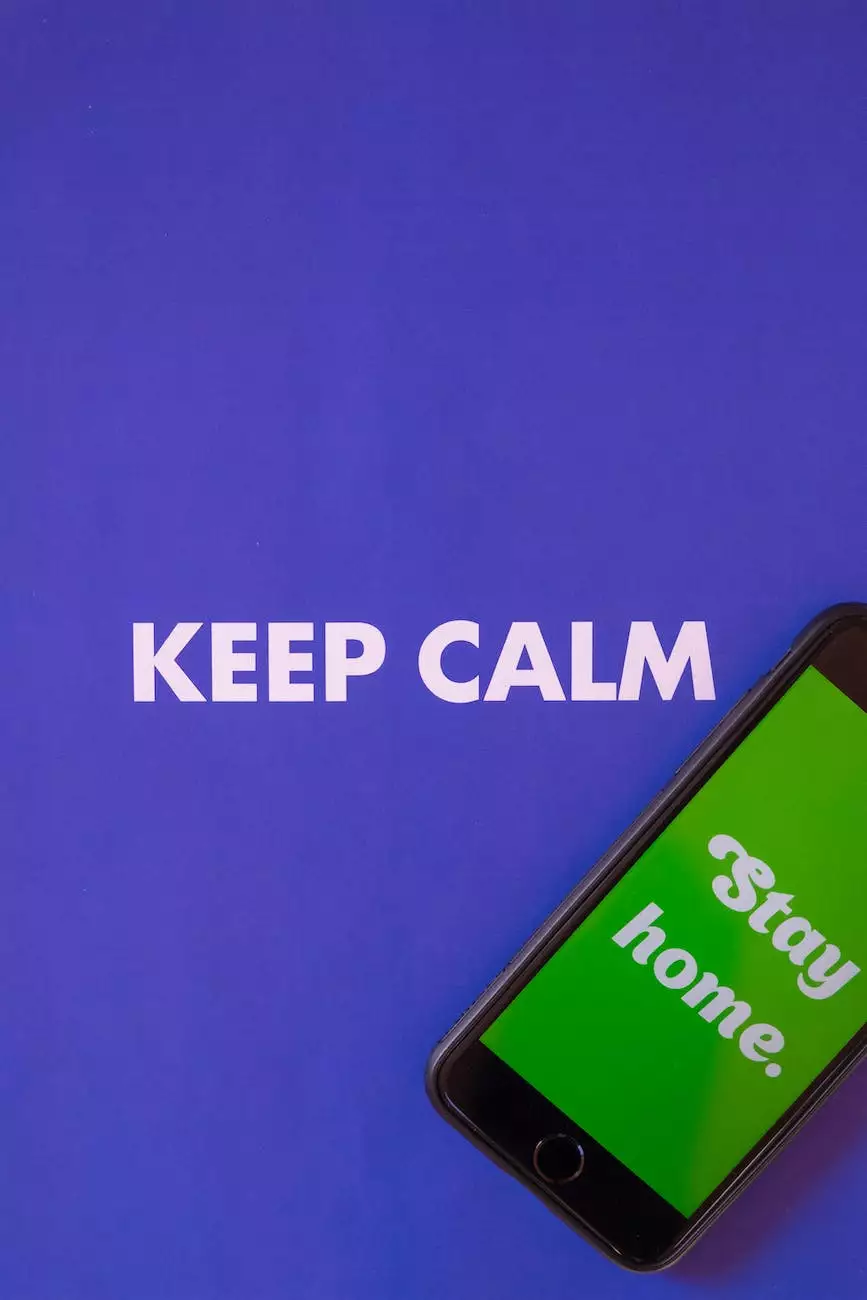Enable Authentication of Java Code Signing Certificate
Blog
Introduction to Java Code Signing Certificate and Trust
As technology continues to advance, maintaining the trust of users becomes crucial for software developers and organizations. Java code signing certificates play a significant role in ensuring the authenticity and integrity of Java applications. Enabling authentication of Java code signing certificates is essential to gain the trust of users and safeguard against potential security threats. In this article, we will explore the importance of code signing certificates and provide step-by-step guidance on how to enable authentication.
Understanding Code Signing Certificates
A code signing certificate is a digital certificate used to sign software and validate the identity of the software's publisher. When a user encounters a digitally signed Java application, the operating system checks the authenticity of the certificate to determine if the publisher can be trusted. Code signing certificates provide essential mechanisms for users to verify the integrity and origin of the software, protecting them from potential malicious or tampered code.
The Benefits of Authenticating Java Code Signing Certificates
Authenticating Java code signing certificates offers several benefits:
- Building User Trust: By signing your Java applications with a trusted certificate, you assure users that your software is secure and comes from a reliable source.
- Enhancing Security: Code signing certificates prevent unauthorized modifications to your code, ensuring the integrity and authenticity of your applications.
- Minimizing Security Warnings: Without a valid code signing certificate, users may receive security warnings when installing or executing your Java applications. Authenticating your certificate eliminates these warnings.
- Expanding Distribution Opportunities: Some platforms and app stores require code signing certificates to distribute and publish applications. By enabling authentication, you gain access to a wider audience.
How to Enable Authentication of Java Code Signing Certificate
1. Generate a Java KeyStore
The first step in enabling authentication for your Java code signing certificate is generating a Java KeyStore. A KeyStore is a file that holds your private keys and digital certificates used to enable secure communication.
Open the terminal or command prompt and run the following command:
$ keytool -genkey -alias [alias_name] -keystore [keystore_name] -keyalg RSA -keysize 20482. Create a CSR (Certificate Signing Request)
Next, you need to create a Certificate Signing Request (CSR) using the generated KeyStore. The CSR contains information about your organization and is used to obtain a code signing certificate from a trusted Certificate Authority (CA).
$ keytool -certreq -alias [alias_name] -keystore [keystore_name] -file [csr_file_name]3. Submit the CSR to a Certificate Authority
Submit the generated CSR file to a reputable Certificate Authority that provides code signing certificates. Follow their specific instructions to complete the certificate issuance process. Once approved, you will receive the code signing certificate.
4. Import the Code Signing Certificate
After obtaining the code signing certificate from the Certificate Authority, you need to import it into your KeyStore. Use the following command to import:
$ keytool -import -alias [alias_name] -file [code_signing_certificate] -keystore [keystore_name]5. Enable Signature Verification in Your Java Applications
To enable signature verification in your Java applications, you need to configure your application or build process to sign the JAR (Java Archive) files with your code signing certificate. This can be achieved using build tools like Apache Ant or Maven, or integrated development environments like Eclipse or IntelliJ IDEA.
Ensure that your build process incorporates the code signing certificate and assigns it to your JAR files. This ensures that each file contains a digital signature to verify its authenticity.
Follow the documentation of your specific build tools or IDE to learn how to sign JAR files with your code signing certificate.
6. Test and Distribute Your Authenticated Java Applications
Once your Java applications are signed with the code signing certificate, it is essential to test their functionality and distribution. Verify that the applications install and execute without any security warnings, indicating successful authentication.
Consider distributing your authenticated Java applications through reputable platforms, app stores, or your organization's official website. This enables users to safely download and use your software, confident in its authenticity.
Conclusion
Enabling authentication of Java code signing certificates is crucial for gaining the trust of users and ensuring the security of your applications. By following the step-by-step process outlined in this article, you can confidently sign and distribute your Java applications, safeguarding against potential threats and establishing your software's authenticity.
At Darrigan Designs, we specialize in providing comprehensive solutions in arts and entertainment, particularly in the field of visual arts and design. Our expertise extends to various technology domains, including Java application development and code signing. Trust us to deliver innovative and secure solutions that enhance user experiences and create lasting impressions.