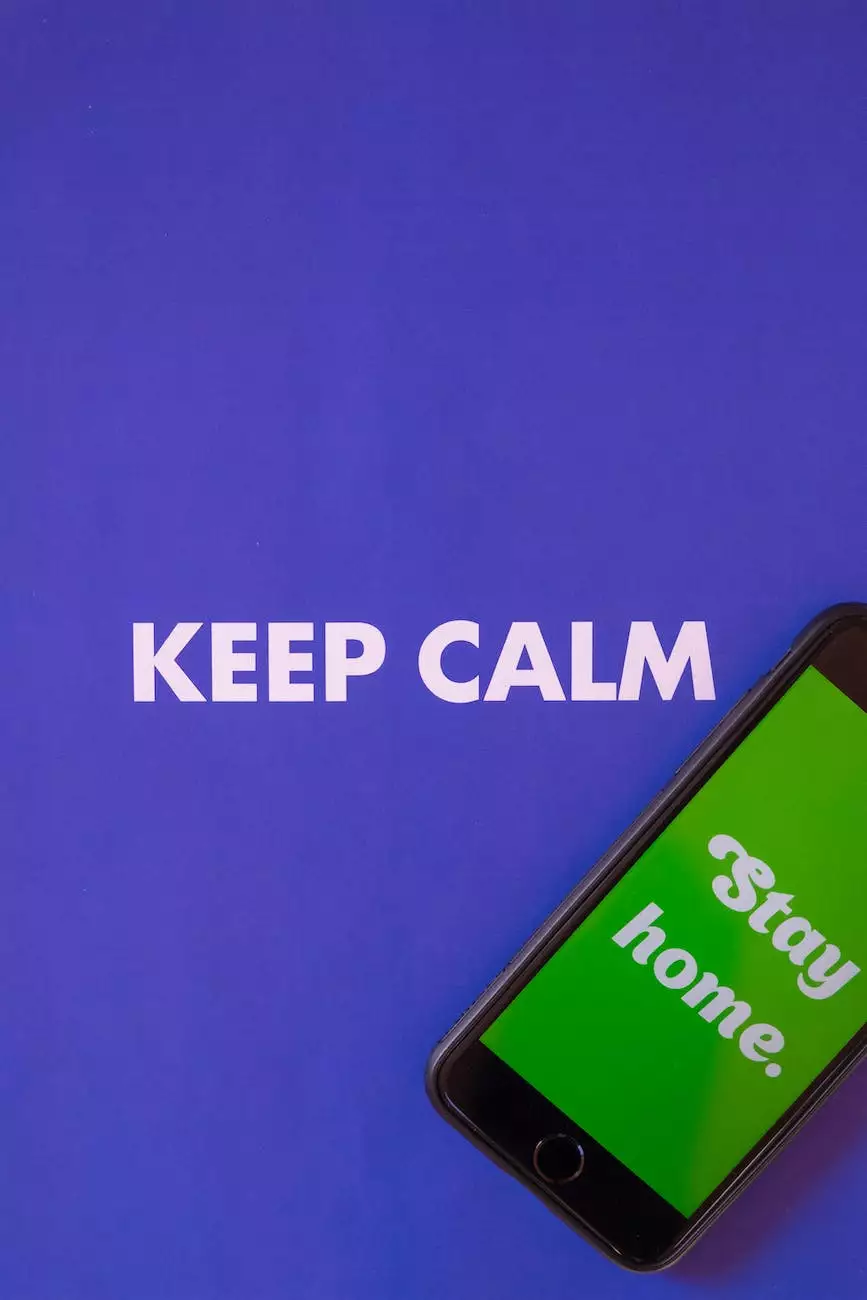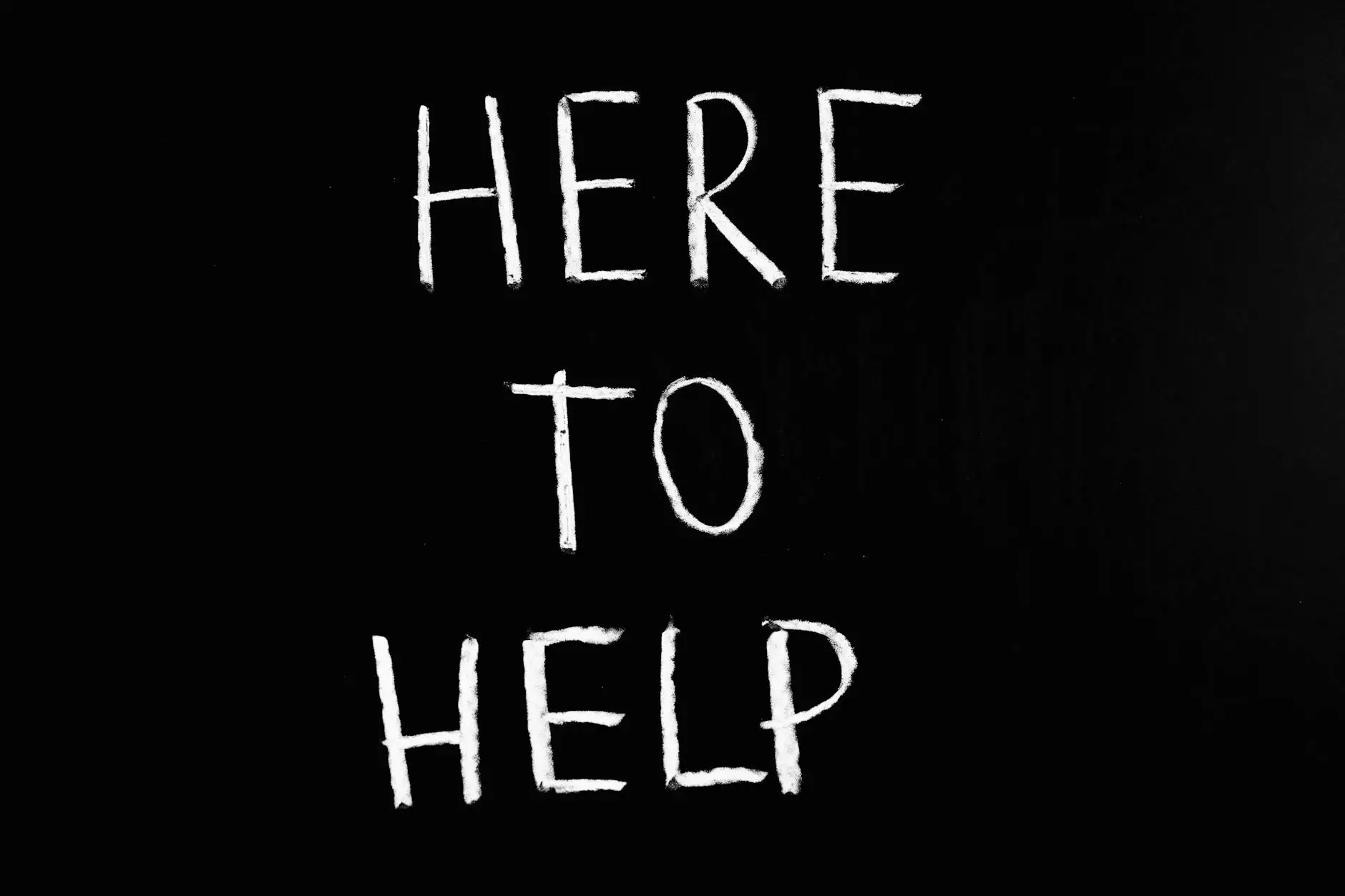How to Install SSL Certificate on Apache CentOS
Blog
Why Install an SSL Certificate?
Securing your website is of utmost importance in today's digital landscape. Installing an SSL certificate on your Apache CentOS server ensures that all data transferred between your website and your visitors is encrypted and protected.
Prerequisites
Before we dive into the installation process, make sure you have the following:
- A CentOS server with Apache installed
- The SSL certificate files provided by your certificate authority
- Basic knowledge of the Linux command line
Step 1: Generate a Certificate Signing Request (CSR)
The first step is to generate a Certificate Signing Request (CSR) on your Apache CentOS server. A CSR is a file containing information about your website and server, which will be used by the certificate authority to issue your SSL certificate.
To do this, open a terminal and run the following command:
openssl req -new -newkey rsa:2048 -nodes -keyout your_domain.key -out your_domain.csrReplace "your_domain" with your actual domain name. Follow the prompts to provide the requested information, such as your organization details and common name (your domain name).
Step 2: Purchase an SSL Certificate
Now that you have your CSR, it's time to purchase an SSL certificate. There are several trusted certificate authorities where you can purchase SSL certificates, such as Sectigo, DigiCert, and GlobalSign. Choose a certificate that suits your needs and budget.
Step 3: Install the SSL Certificate
Once you've obtained your SSL certificate files from the certificate authority, you can proceed with the installation process.
- Copy the SSL certificate file (your_domain.crt) and the intermediate certificate file (sometimes provided as ca_bundle.crt) to a directory on your Apache CentOS server.
- Open your Apache configuration file (usually located at /etc/httpd/conf/httpd.conf or /etc/apache2/apache2.conf) in a text editor.
- Locate the VirtualHost section that corresponds to your website or domain.
- Add the following lines inside the VirtualHost block:
Make sure to replace "/path/to/" with the actual path to your certificate files. Save the configuration file.
Step 4: Configure Apache for SSL
Once the certificate is installed, you need to configure Apache to use SSL for your website. This involves enabling the SSL module and specifying the SSL protocol and cipher settings.
To enable the SSL module, run the following command:
sudo a2enmod sslNext, open your Apache configuration file again and locate the section that starts with "". Inside this section, you can configure SSL settings to best suit your needs.
Step 5: Restart Apache
After making the necessary changes, save the configuration file and restart Apache to apply the new settings. Run the following command in your terminal:
sudo systemctl restart httpdStep 6: Test Your SSL Configuration
Once Apache has restarted, it's important to test your SSL configuration to ensure everything is set up correctly. There are various tools available online that can help you with this, such as SSL Labs' SSL Server Test.
Visit the SSL Server Test website (https://www.ssllabs.com/ssltest/) and enter your domain name. The test will provide you with a detailed analysis of your SSL configuration, highlighting any potential issues that need to be addressed.
Conclusion
Congratulations! You have successfully installed an SSL certificate on your Apache CentOS server. By securing your website with SSL, you not only protect your visitors' data but also improve your SEO ranking. Users will feel safe browsing your website, which enhances their overall experience.
Remember to periodically renew your SSL certificate as it usually has an expiry date. Stay vigilant and keep your website secure!
Darrigan Designs - Arts & Entertainment - Visual Arts and Design
Darrigan Designs is a leading Arts & Entertainment company specializing in Visual Arts and Design. Our talented team of designers and artists work passionately to create visually stunning and impactful designs that captivate audiences.
With our expertise in the field, we strive to push boundaries and deliver unique and innovative solutions to our clients. We understand the importance of staying at the forefront of design trends and technologies, which is why we continuously refine our skills and processes.
Whether you need a logo design, website development, or branding services, Darrigan Designs is your go-to partner. Contact us today to discuss your design needs and let us bring your vision to life.