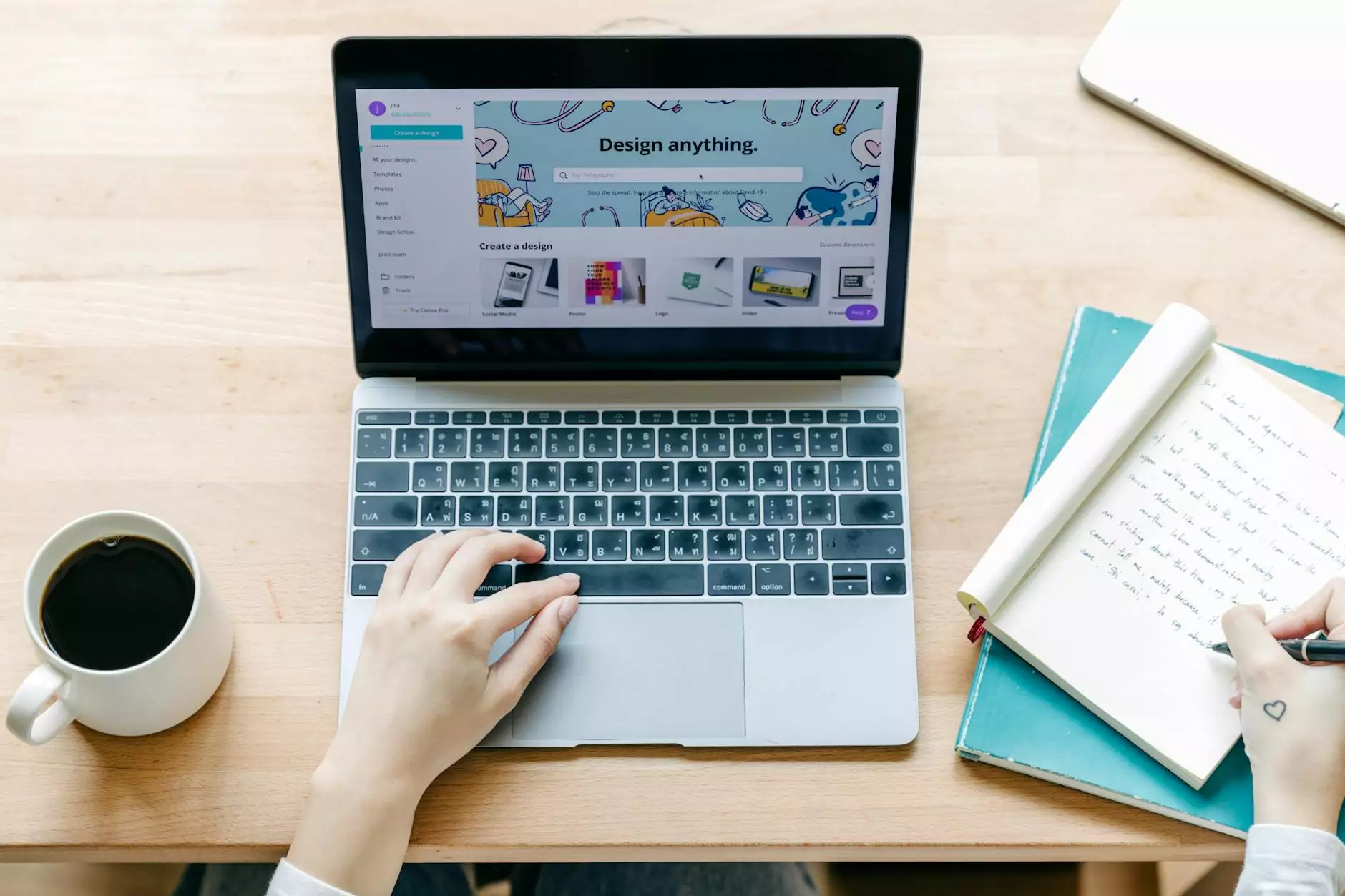How to Install Wildcard SSL Certificate on Multiple Servers
Blog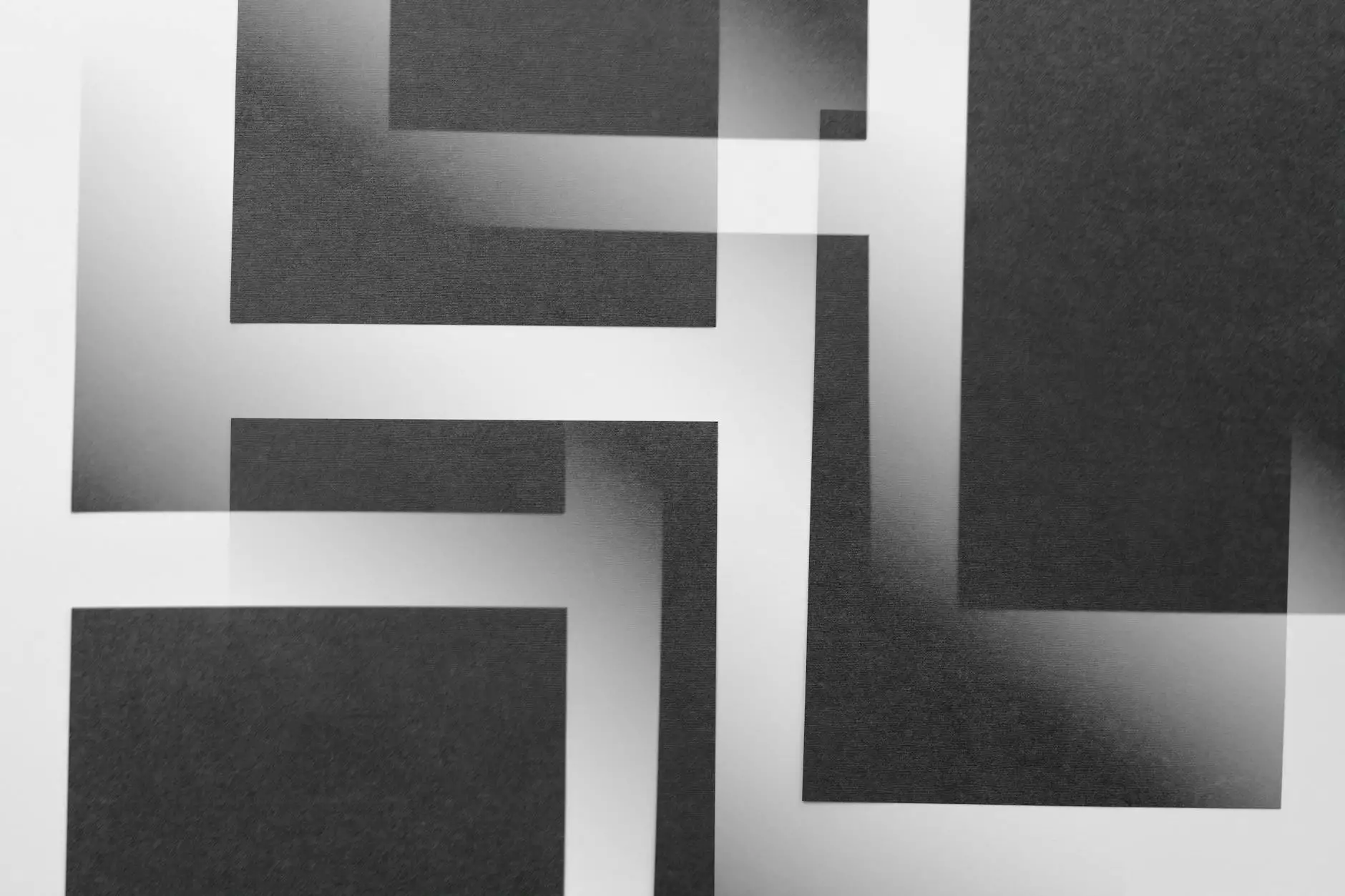
Introduction
Welcome to Darrigan Designs' comprehensive guide on installing a wildcard SSL certificate on multiple servers. In today's digital age, ensuring the security of your website is paramount. SSL certificates provide an encrypted connection between your website and its visitors, protecting sensitive information. This guide will walk you through the step-by-step process of installing a wildcard SSL certificate across multiple servers.
Understanding Wildcard SSL Certificates
Before diving into the installation process, it's important to understand what a wildcard SSL certificate is. A wildcard certificate is a type of SSL certificate that allows you to secure multiple subdomains on a single domain with a single certificate. This eliminates the need to purchase and manage separate certificates for each subdomain, saving time and resources.
Step-by-Step Guide: Install Wildcard SSL Certificate on Multiple Servers
Step 1: Generate a Certificate Signing Request (CSR)
The first step in installing a wildcard SSL certificate is to generate a Certificate Signing Request (CSR). This request contains information about your organization and is used to create a unique SSL certificate. To generate a CSR, follow these steps:
- Access the server where the certificate will be installed
- Open your preferred terminal or command prompt
- Run the command to generate the CSR
- Provide the required information, including domain names and organization details
- Save the generated CSR file
Step 2: Purchase and Obtain the Wildcard SSL Certificate
With the CSR in hand, the next step is to purchase a wildcard SSL certificate. There are several trusted Certificate Authorities (CAs) that offer wildcard SSL certificates. Choose a reputable CA and follow their purchasing process. Once you've made the purchase, you will receive the SSL certificate files via email or through your account dashboard.
Step 3: Install the Wildcard SSL Certificate
Now that you have the SSL certificate files, it's time to install them on the multiple servers. The installation process may vary slightly depending on the server software you are using. Here are general steps to install the wildcard SSL certificate:
- Access the server where the certificate will be installed
- Locate the SSL configuration file (e.g., httpd.conf or nginx.conf)
- Open the file using a text editor
- Locate the section for SSL/TLS configuration
- Copy and paste the SSL certificate, private key, and CA bundle into the respective sections
- Save the changes and exit the text editor
Step 4: Configure the Wildcard SSL Certificate for Each Server
If you have multiple servers, you'll need to configure the SSL certificate on each server separately. While the installation steps will be similar to Step 3, ensure that you update the SSL configuration file for each server. This will ensure that each server recognizes and utilizes the wildcard SSL certificate.
Step 5: Test and Verify the Installation
After configuring the wildcard SSL certificate on all your servers, it's crucial to test and verify the installation. Use an SSL checker tool or visit your website to ensure that the SSL certificate is installed correctly and functioning as intended. It's essential to check for any mixed content warnings or errors that may impact the overall security of your website.
Conclusion
Congratulations! You have successfully installed a wildcard SSL certificate on multiple servers. By following this comprehensive guide from Darrigan Designs, you have taken a significant step in securing your website and protecting your visitors' sensitive information. Remember to regularly update and renew your SSL certificate to maintain optimal security. Should you encounter any issues during the installation process, it's recommended to seek assistance from your server administrator or a trusted SSL certificate provider.
This guide is provided by Darrigan Designs - Arts & Entertainment - Visual Arts and Design.