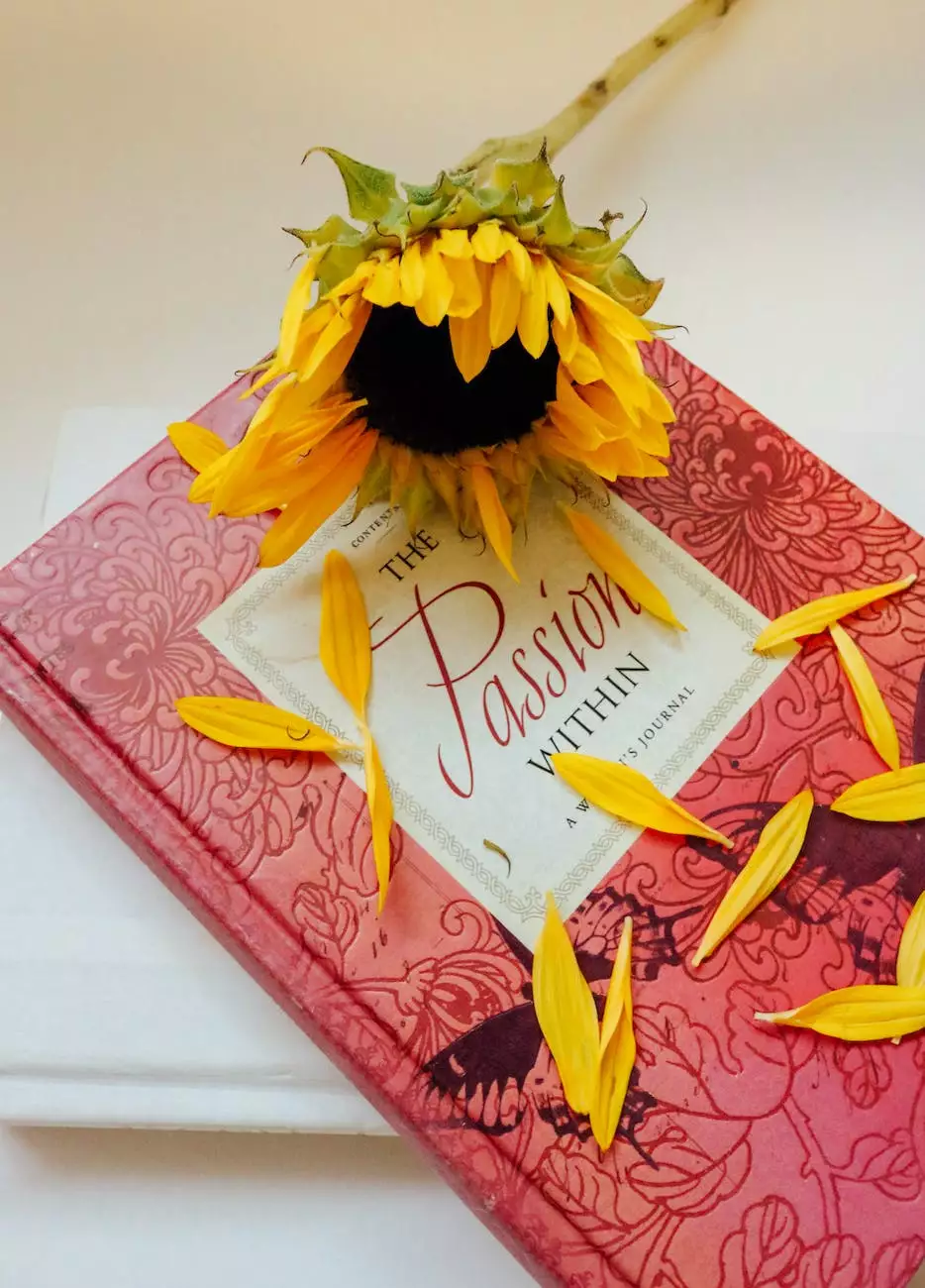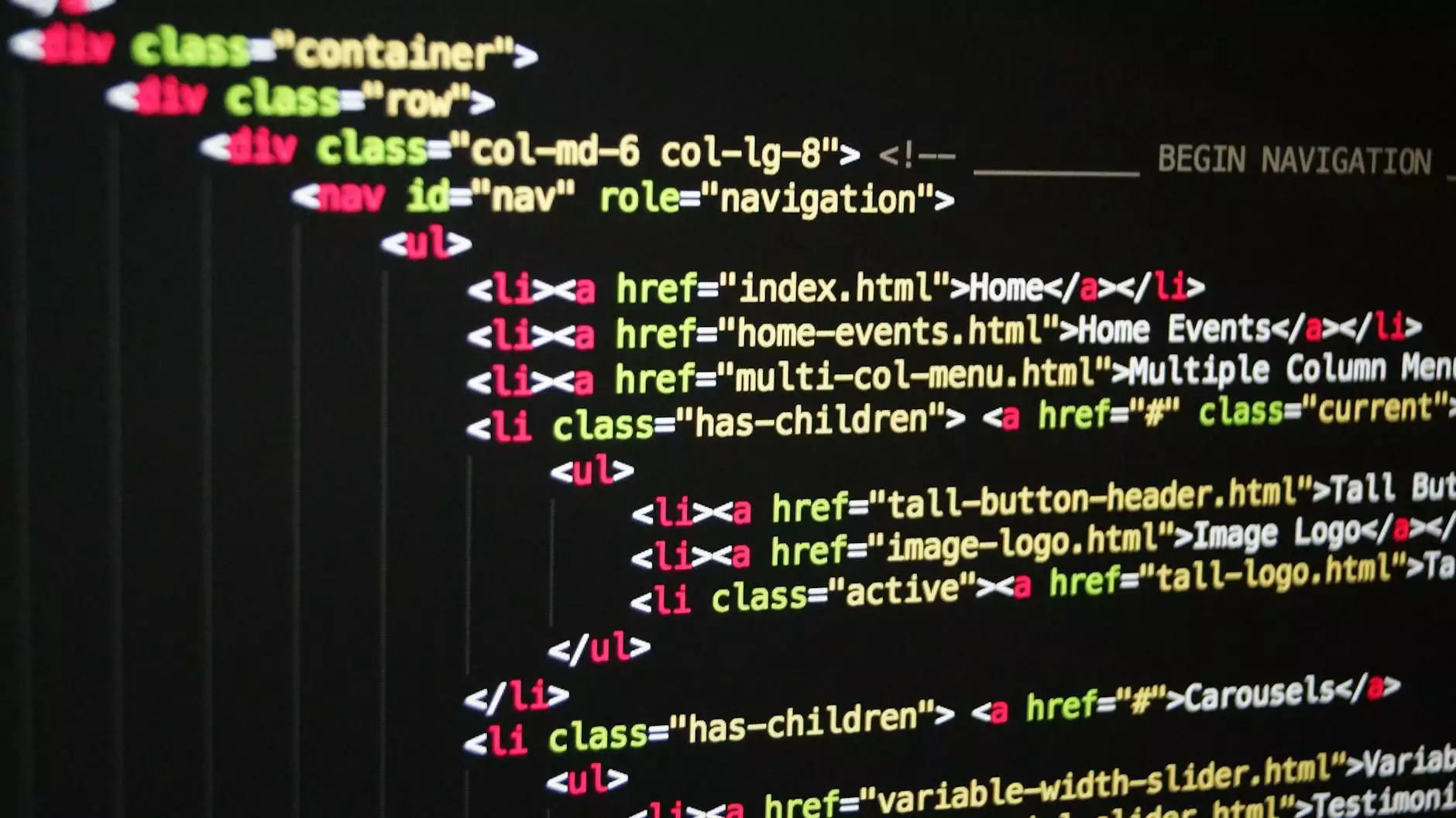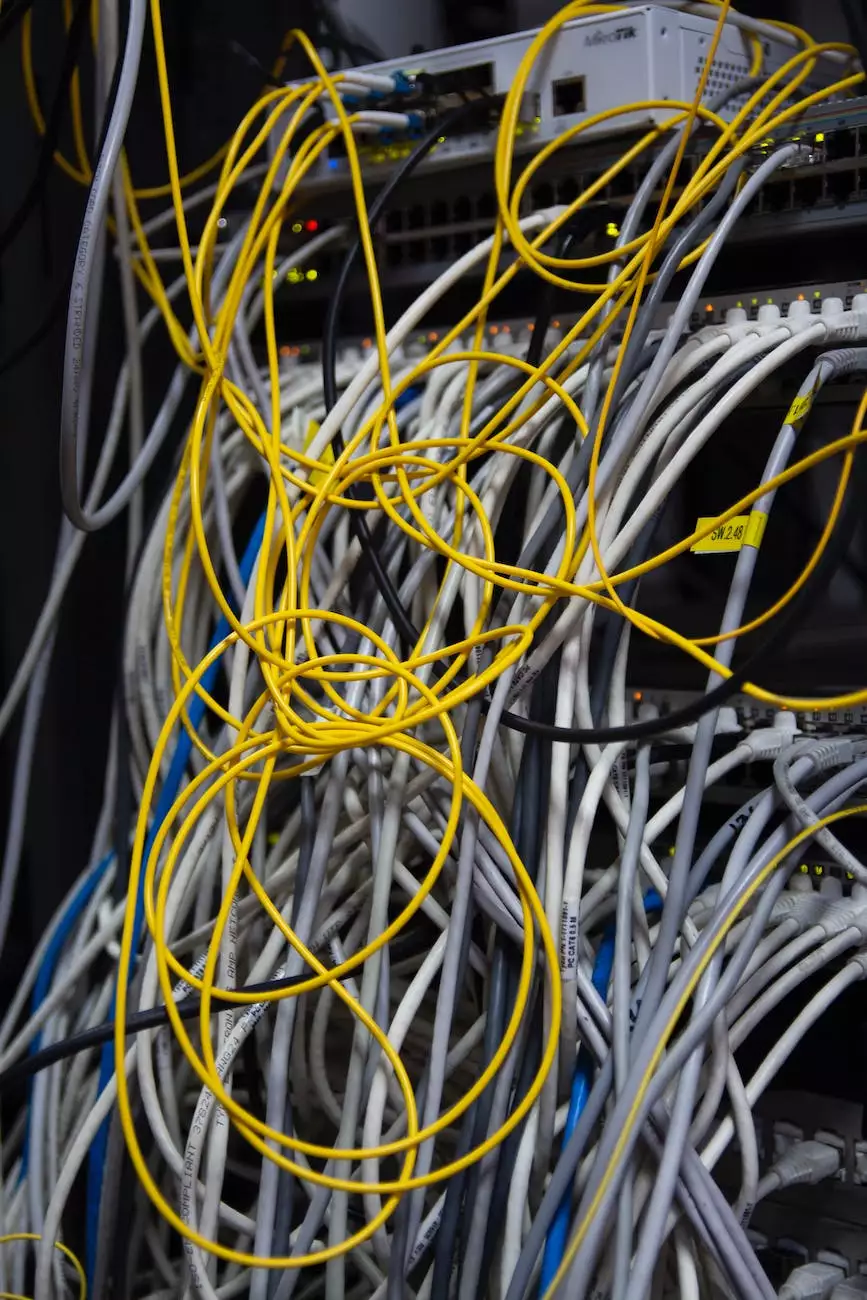SSL Installation Guide for Nginx Web Server
Blog
Welcome to Darrigan Designs' comprehensive SSL installation guide for Nginx web servers. In today's interconnected world, ensuring a secure and encrypted connection for your website is of paramount importance. This detailed guide will walk you through the step-by-step process of installing SSL certificates on your Nginx web server.
Why SSL?
Before we delve into the installation process, let's understand the importance of SSL (Secure Sockets Layer) certificates. SSL certificates provide an extra layer of security, encrypting the data exchanged between your website and its visitors. In an age where cyber threats are rampant, SSL is crucial in protecting sensitive information such as passwords, credit card details, and personal data.
Step 1: Generate a Certificate Signing Request (CSR)
The first step in the SSL installation process is to generate a Certificate Signing Request (CSR). This request contains the information required by the Certificate Authority (CA) to issue your SSL certificate. To generate a CSR, follow these steps:
- Access your Nginx server's command-line interface.
- Generate a private key using the following command: openssl genrsa -out yourdomain.key 2048.
- Generate the CSR with the key using the command: openssl req -new -key yourdomain.key -out yourdomain.csr.
- Fill out the necessary information when prompted, including your domain name, organization details, and contact information.
It is essential to provide accurate and up-to-date information while generating the CSR to ensure a smooth certificate issuance process.
Step 2: Obtain an SSL Certificate
Once you have generated the CSR, it's time to obtain an SSL certificate. There are multiple ways to acquire an SSL certificate:
- Self-Signed Certificates: Suitable for testing or internal use, self-signed certificates are not recommended for live websites as they are not trusted by default in web browsers.
- CA-Signed Certificates: These certificates are issued by trusted Certificate Authorities, providing a higher level of security and trust for your website visitors.
- Wildcard Certificates: Ideal for websites with multiple subdomains, wildcard certificates secure your main domain and all its subdomains.
- Extended Validation (EV) Certificates: EV certificates offer the highest level of validation and trust, displaying the company name in the address bar, indicating to users that your website is secure.
Choose the type of SSL certificate that best suits your website's needs, budget, and level of security required.
Step 3: Configure Nginx for SSL
With the SSL certificate in hand, it's time to configure Nginx to enable SSL. Follow these steps:
- Access your Nginx server's configuration file, typically located in /etc/nginx/nginx.conf.
- Edit the configuration file and add the following lines within the http block:
Make sure to replace yourdomain.com, /path/to/yourdomain.crt, and /path/to/yourdomain.key with your actual domain and certificate file paths.
Step 4: Test and Verify
Once you have completed the SSL configuration, it's crucial to test and verify its proper functionality. Some key validation steps include:
- Check for any misconfigurations or syntax errors in your Nginx configuration file by running the command nginx -t.
- Restart the Nginx service to apply the new SSL configuration using the command sudo service nginx restart.
- Visit your website using https:// and ensure that the SSL certificate is properly recognized, displaying the lock icon in the address bar.
- Run online SSL checker tools to verify the integrity of your SSL configuration.
By following these verification steps, you can ensure that your SSL installation is successful and that your website is reliably secured.
Conclusion
Congratulations! You have successfully installed an SSL certificate on your Nginx web server, significantly enhancing the security and trustworthiness of your website. By encrypting the data exchanged between your website and its visitors, you prioritize the protection of sensitive information and establish a safe browsing environment.
Remember to periodically renew and update your SSL certificates to ensure continuous protection and to stay up to date with evolving security standards. By diligently implementing SSL on your Nginx web server, you are taking a proactive step in safeguarding your website and preserving your visitors' trust.
For further assistance or expert advice on SSL installation or any other web-related topics, feel free to get in touch with Darrigan Designs, the leading name in the Arts & Entertainment - Visual Arts and Design industry.
Secure your website today, and enjoy the peace of mind that comes with a protected online presence!