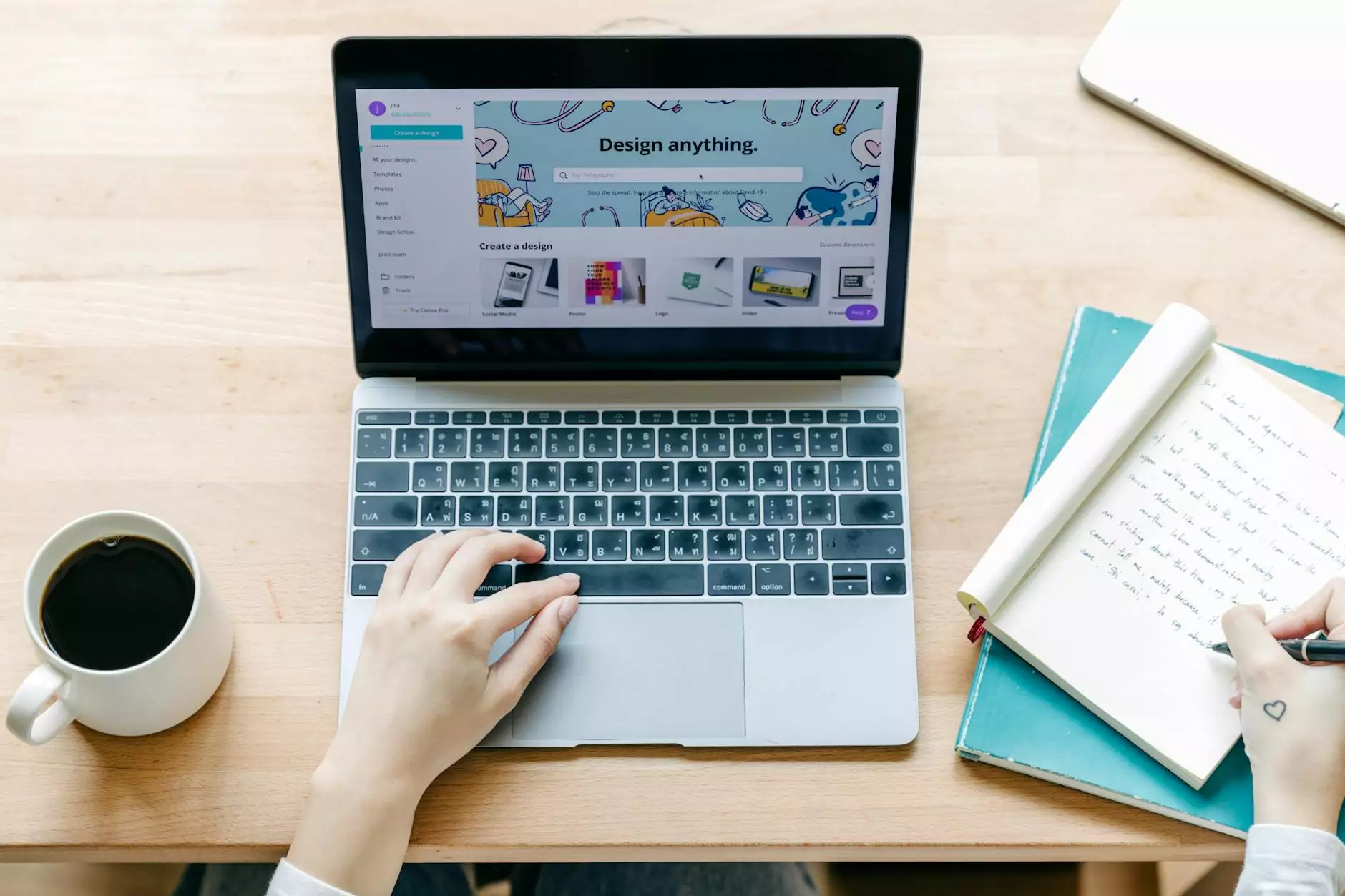Guide on WildCard SSL CSR for Apache, Mod ...
Blog
Introduction
Welcome to Darrigan Designs' comprehensive guide on generating a WildCard SSL CSR for Apache. In this guide, we will provide you with step-by-step instructions on how to secure your website with a WildCard SSL certificate and configure your Apache server for optimal security and encryption.
What is WildCard SSL?
Wildcard SSL is a type of SSL certificate that allows you to secure multiple subdomains with a single certificate. It provides a cost-effective solution for websites that have multiple subdomains but want to use a single SSL certificate for all of them.
With a WildCard SSL certificate, you can secure not only the main domain but also any subdomain under it. For example, if your main domain is www.example.com, a WildCard SSL certificate will allow you to secure subdomains like blog.example.com, shop.example.com, and any other subdomains you may have.
Why is WildCard SSL Important?
WildCard SSL is important for several reasons:
- Cost-efficiency: A WildCard SSL certificate helps you save money by securing multiple subdomains with a single certificate, eliminating the need to purchase individual certificates for each subdomain.
- Convenience: With a WildCard SSL certificate, you can secure new subdomains easily, without going through the process of generating a new CSR and purchasing a new certificate each time.
- Enhanced security: WildCard SSL certificates provide robust encryption and authentication, ensuring that all data transmitted between your website and users is secure and protected from prying eyes.
Step-by-Step Guide to Generate a WildCard SSL CSR for Apache
Step 1: Generate a Private Key
To generate a WildCard SSL CSR for Apache, the first step is to generate a private key. Follow the instructions below:
- Open a terminal or command prompt and navigate to the directory where you want to generate the private key.
- Run the following command:
Remember to replace "private.key" with your desired file name.
Step 2: Generate a WildCard SSL CSR
Once you have generated the private key, you can proceed to generate the WildCard SSL CSR. Follow these steps:
- Open a text editor and create a new file with the following information:
Make sure to replace the red placeholder text with your actual information.
Step 3: Submit the CSR to a Certificate Authority
Now that you have the WildCard SSL CSR, it's time to submit it to a trusted Certificate Authority (CA) to obtain the SSL certificate. Choose a reputable CA and follow their specific instructions for submitting the CSR.
Step 4: Install and Configure the WildCard SSL Certificate on Apache
After receiving the WildCard SSL certificate from the CA, you can proceed to install and configure it on your Apache server. Follow these steps:
- Open your Apache configuration file using a text editor.
- Locate the virtual host section for the main domain or the virtual host where the WildCard SSL certificate will be used.
- Add the following lines within the virtual host section, replacing the placeholders with your actual certificate and private key file paths:
Make sure to replace "/path/to/wildcard_certificate.crt" and "/path/to/private.key" with the actual file paths.
Conclusion
Congratulations! You have successfully generated a WildCard SSL CSR for Apache and configured your server to use it. By securing your website with a WildCard SSL certificate, you ensure that all data transmitted between your website and users is encrypted and protected.
Remember to periodically renew your SSL certificate to maintain continuous security. Regularly updating your certificate helps to keep up with the latest security standards and establish trust with your website visitors.
Further Resources
If you want to learn more about SSL certificates, Apache server configuration, or website security in general, feel free to explore the following resources:
- Darrigan Designs Blog - Our blog covers a wide range of topics related to web development, design, and security.
- Apache HTTP Server Documentation - The official documentation for Apache server provides in-depth information on Apache configuration.
- SSL.com - A trusted Certificate Authority offering comprehensive SSL certificate solutions and resources.