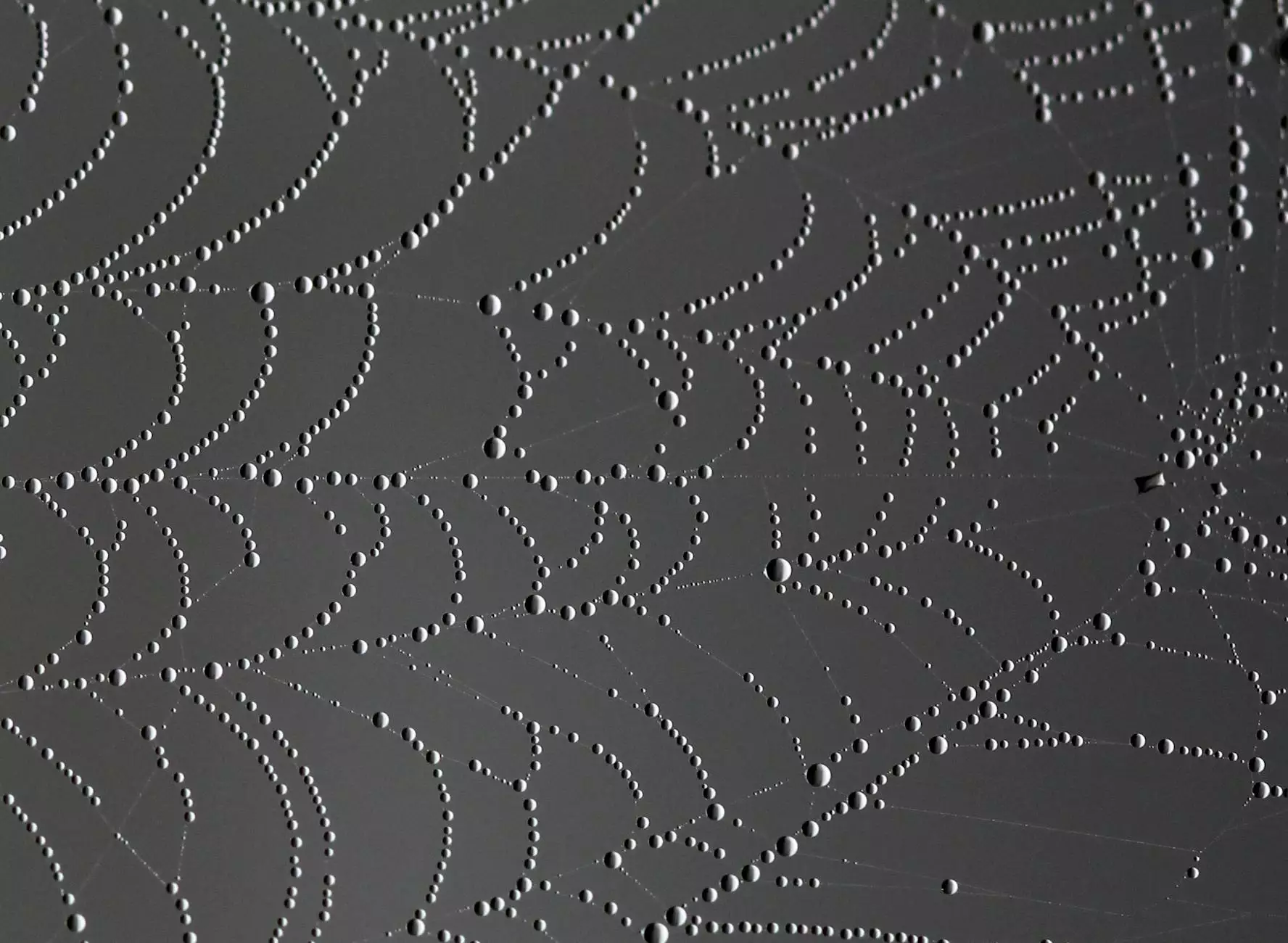9 WordPress Website Security Tips from WordPress Security Experts
Blog
Welcome to Darrigan Designs, your go-to resource for comprehensive WordPress website security tips. In this article, we will share nine expert-recommended tips to safeguard your WordPress site from potential threats and ensure a safe online presence. As a leading provider in the arts and entertainment industry, specializing in visual arts and design, we understand the importance of protecting your website from malicious attacks.
1. Keep Your WordPress Core, Plugins, and Themes Up to Date
Regularly updating your WordPress core, plugins, and themes is a crucial step in maintaining website security. Outdated software can expose vulnerabilities that hackers can exploit. Stay on top of updates to ensure you have the latest security patches and bug fixes.
2. Implement Strong Passwords
Utilize strong and unique passwords for all user accounts associated with your WordPress website. Include a combination of uppercase and lowercase letters, numbers, and special characters. Avoid using common passwords or reusing them across multiple platforms.
3. Activate Two-Factor Authentication
Add an extra layer of security by enabling two-factor authentication (2FA) on your WordPress website. 2FA requires users to provide two forms of identification, typically a password and a unique verification code sent to their mobile device or email. This reduces the risk of unauthorized access.
4. Secure Your Login Page
Protecting your login page is crucial as it is often the primary target for brute-force attacks. Implementing measures such as limiting login attempts, utilizing reCAPTCHA, and obscuring the login URL can help deter hackers and enhance your website security.
5. Regularly Backup Your Website
Creating regular backups of your website is essential in case of a security breach or data loss. Use reliable backup solutions or plugins to automate the backup process and store backups in secure off-site locations.
6. Utilize a Web Application Firewall (WAF)
A web application firewall acts as a shield between your website and potential threats, blocking malicious traffic before it reaches your server. Implementing a WAF adds an extra layer of security to your WordPress site, minimizing the risk of unauthorized access and mitigating common security vulnerabilities.
7. Remove Unnecessary Plugins and Themes
Unused or outdated plugins and themes can pose security risks, even if they are not activated. Regularly review and remove any plugins or themes that are no longer in use to minimize potential vulnerabilities.
8. Restrict File Permissions
Ensure that appropriate file permissions are set for your WordPress website. Restrict file permissions to limit unauthorized access and modifications. Grant the necessary permissions for read, write, and execute operations, while restricting access to sensitive files.
9. Monitor and Audit Website Activity
Keep a close eye on your website's activity by monitoring logs, user activity, and file changes. Regularly audit your site for any suspicious activity and investigate any potential security breaches promptly.
By following these nine WordPress website security tips, you are taking proactive measures to protect your website and its valuable data. At Darrigan Designs, we prioritize the security of our clients' websites, ensuring their online presence remains safe and secure.
As a trusted provider in the arts and entertainment industry, specializing in visual arts and design, Darrigan Designs understands the importance of robust security practices. Implement these expert-recommended security tips to fortify your WordPress website's defenses and establish a strong foundation for your online success.